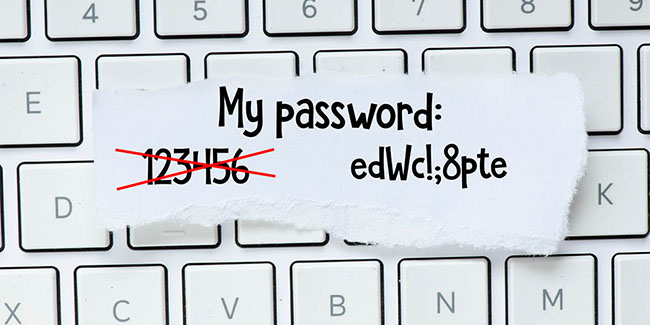In today’s digital age, the importance of a strong password cannot be overstated. Whether you’re protecting personal information or sensitive work data, ensuring your computer’s security starts with a robust password.
Here are 8 important guidelines for creating strong passwords.
1. Length Matters
Aim for a password that’s at least 12-16 characters long. The longer the password, the harder it is to crack. While shorter passwords might be easier to remember, they are significantly less secure.
2. Mix It Up
A strong password includes a combination of:
- Uppercase letters (A, B, C)
- Lowercase letters (a, b, c)
- Numbers (1, 2, 3)
- Special characters (!, @, #, $)
Here’s an example of a strong password: G3n3r!cP@ssw0rd2024!
3. Avoid Common Words and Patterns
Steer clear of easily guessable information like your name or birthdate. And it goes without saying, don’t ever use number sequences or common passwords such as 123456 or password.
4. Use Passphrases
Consider using a passphrase— a sequence of words or a sentence that is easy for you to remember but difficult for others to guess. For example: My!Fav0riteC0ffee!sEspress0!
5. Don’t Reuse Passwords
Each account should have a unique password. Reusing passwords means there’s an increased risk of multiple accounts being compromised if one account is breached.
6. Update Regularly
Periodically change your passwords. For optimal security, try to update your passwords every 3-6 months.
7. Consider Using a Password Manager
Password managers can generate and store complex passwords for you. This way, you only need to remember one master password, and the manager does the rest.
8. Enable Two-Factor Authentication (2FA)
Enble 2FA whenever possible. This adds an extra layer of security by requiring a second form of verification (like a text message code) in addition to your password.
By following these tips, you can create strong, secure passwords that help protect your digital life from threats. Remember, your password is your first line of defense — make it a strong one!
MOBE Systems recommends Keeper, the most secure cybersecurity and password management platform available. Keeper protects against ransomware attacks using robust administration, strong password security, and real-time dark web monitoring. Click here to learn more about Keeper and how it’s a no-brainer for your organization.